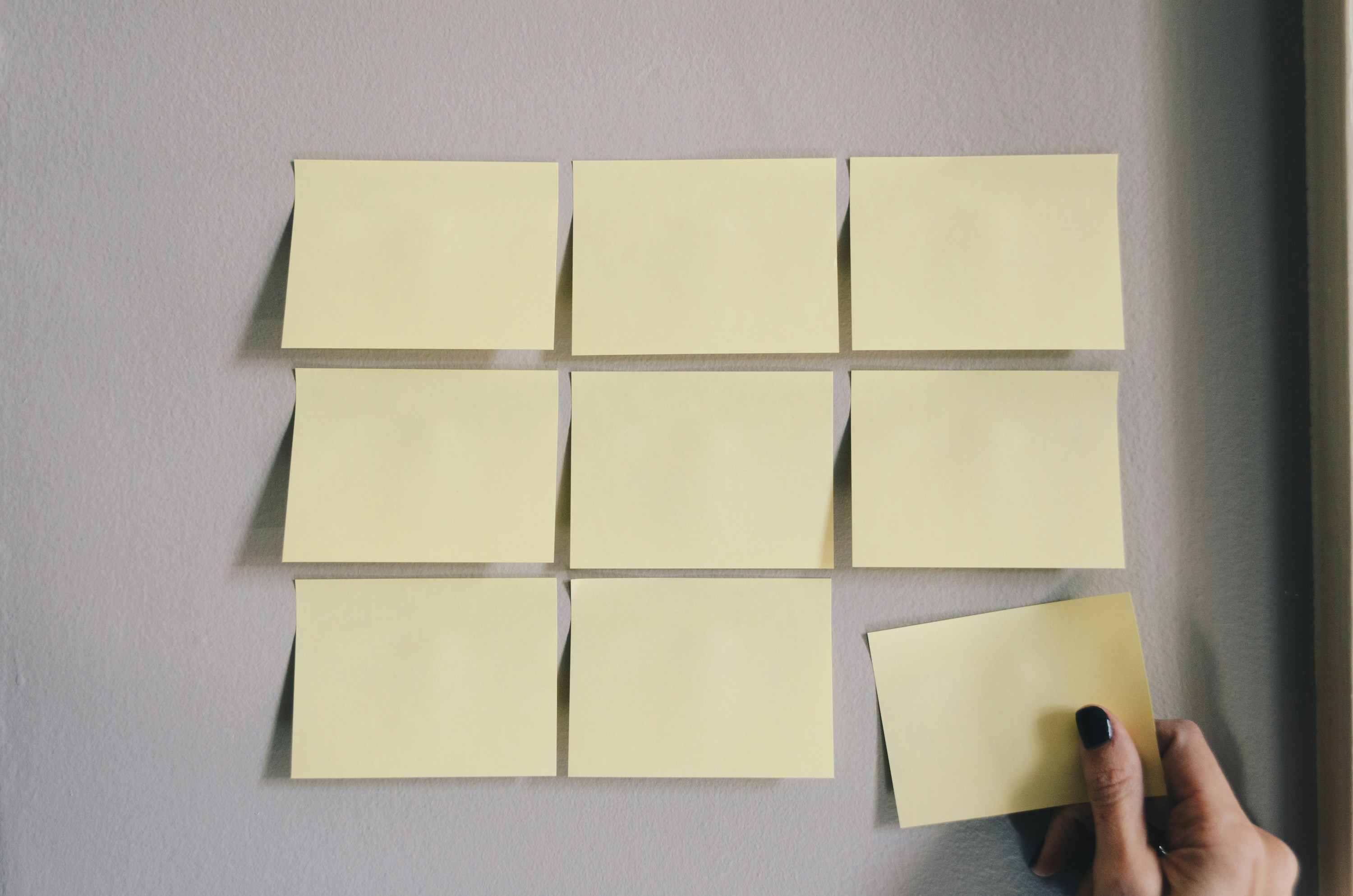Bridge Charter Academy
Bringing a modern edge to learning management systems. I designed pages, user flows, streamlined school processes, and led a staff transition to Figma and FigJam.
Bridge Charter Academy is a publically funded hybrid in-person and online school. The academy was founded with the intention to offer a hybrid option for students in rural Oregon.
My Role
While at Bridge Charter Academy, I was a member of the Systems Support Team. There, with a team of four, I took on many different roles.
01
UX/UI Design
02
System Support Team
03
Support Tickets
04
Educator
The Problem
At Bridge Charter Academy, support tickets coming in often shared a common theme: users were getting lost during the enrollment process. This led to unfinished enrollments, more support tickets, and longer wait times.
Before
While looking into the enrollment process, I noticed that multiple steps required administrator approval and feedback before the user could move on. In addition, users had to upload different files multiple times during the process.
I hypothesized that the flow could be improved by requiring administrator approval at the end of the process and adding a quick links page that includes a single place for users to upload all of their needed files.
After
The key change in the information architecture was the enrollment page where the user was able to upload all files and start the enrollment process. This reduced navigation issues and provides a clear place for the user to access the enrollment process.
During this Information Architecture overhaul, working within the UX and UI constraints of the Stacker HQ app proved to be the greatest challenge. It was a great lesson to learn that true UX thinking can be applied to any problem, even when design constraints are applied.
Results
Transition to Figma
The problem
All of the different apps and subscriptions Bridge Charter was maintaining was costly and led to many staff support tickets requesting password assistance or access to different files across different apps.
A few of the tools Bridge Charter was using were:
Miro
Notion
Canva
LucidChart
These each cost the school money and left many staff members confused where to access meeting notes, flowcharts, notes, design graphics, and more.
Solution
Figma Education
Once Figma was ready and live I ran a 90 minute conference detailing its features, running live tutorials using FigJam's live collaborative features, and showcasing Figma's design and prototyping capabilities.
I also recorded many short form videos for staff to reference after the meeting, as well as provide support over the weeks folllowing the transition.
Jennifer
Student Coordinator
This looks fun for meetings! I like all the cute stickers and pins.
Benjamin
Principal
I like that this option helps reduce our costs, and I love the sticker animations. I think this will be a great system for meetings and brainstorming new ideas.
Debbie
Growth Team Coordinator
This looks like a great way for my remote Growth Team members to stay connected during meetings.
Helen
Systems Director
Alec did a fantastic job presenting Figma to the staff at Bridge Charter Academy, Figma will be a powerful and fun tool for Bridge Charter Academy.